Pi-hole: Block ads in your network
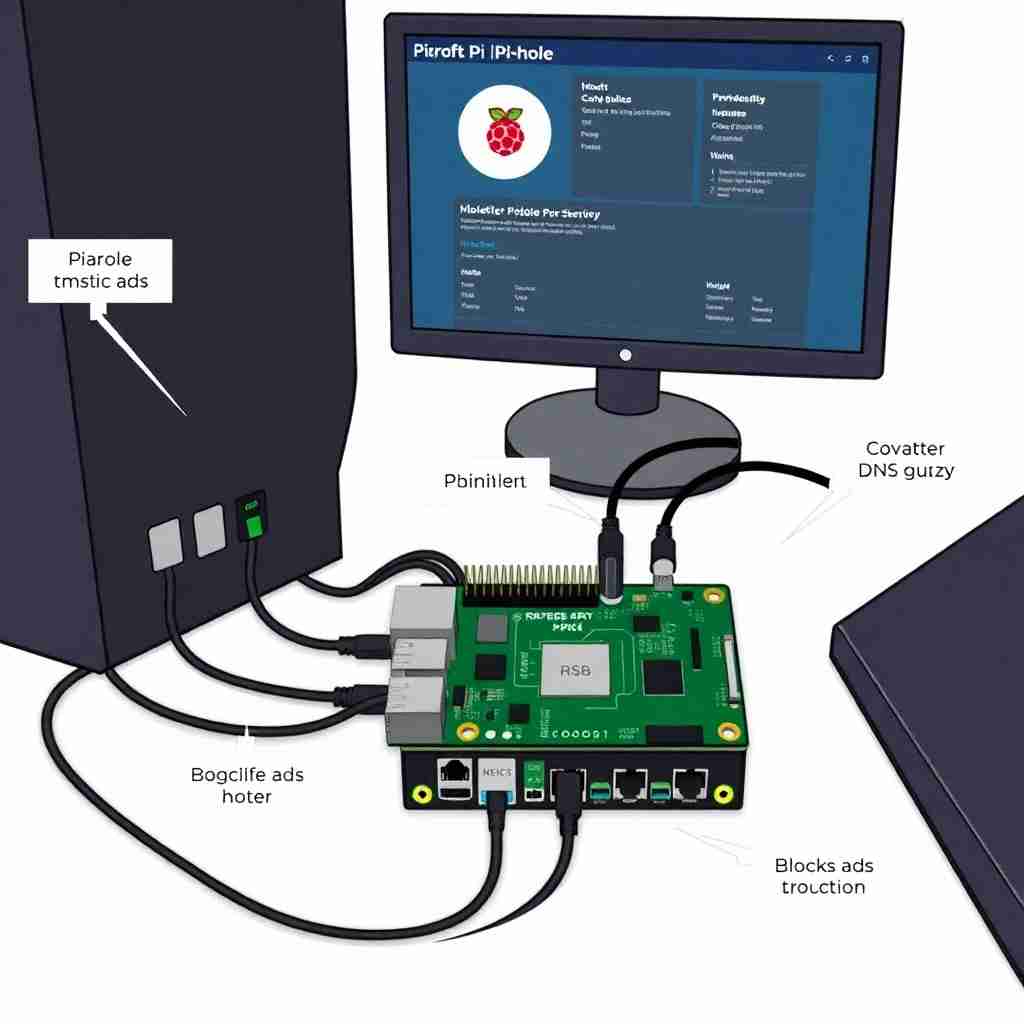
Pi-hole: Taking Control of Your DNS
Pi-hole is an open-source network-level ad blocker that can be installed on a variety of devices, including Raspberry Pis. It acts as a DNS (Domain Name System) server for your local network, intercepting DNS requests from your devices and blocking them from reaching domains known to host advertisements.
How it Works
- DNS Resolution: When you visit a website, your device first needs to translate the website's name (e.g., "[invalid URL removed]") into an IP address. This is where DNS comes in. Your device sends a request to a DNS server, which then provides the corresponding IP address.
- Pi-hole Interception: With Pi-hole installed, your devices are configured to use it as their primary DNS server. When a device requests to resolve a domain name, the request goes to Pi-hole first.
- Ad Block List: Pi-hole maintains a blacklist of domains known to host advertisements. If the requested domain is on this blacklist, Pi-hole blocks the request, preventing your device from connecting to that domain.
- Local Cache: Pi-hole also caches DNS responses. This speeds up subsequent requests to the same domains and reduces the load on both your Pi-hole and upstream DNS servers.
The Necessity of Pi-hole
- Reduced Bandwidth Usage: Advertisements can significantly consume bandwidth, especially on mobile devices. By blocking ads, Pi-hole helps conserve data and reduce your internet bills.
- Faster Page Loading: Websites with fewer ads load much quicker, improving your browsing experience.
- Enhanced Privacy: Many ads track your browsing habits. Pi-hole blocks these trackers, helping to protect your privacy.
- Reduced Malware Exposure: Some ads can deliver malware to your devices. Pi-hole helps to mitigate this risk by blocking malicious domains.
- Improved Security: By blocking ads, Pi-hole also blocks potential attack vectors that exploit vulnerabilities in ad-serving software.
How to Use Pi-hole
-
Installation:
- Hardware: You can install Pi-hole on various devices, including Raspberry Pis, but it can also run on other systems like x86 computers, virtual machines, or even network-attached storage (NAS) devices.
- Operating System: Pi-hole can be installed on various operating systems, including Debian, Ubuntu, and Raspbian.
- Installation Process: The official Pi-hole installation script simplifies the process. You can follow the detailed instructions on the Pi-hole website.
-
Configuration:
- Upstream DNS Server: You'll need to configure Pi-hole with an upstream DNS server, such as Google Public DNS or Cloudflare DNS. This server will be used for requests that are not blocked by Pi-hole.
- Ad Block Lists: Pi-hole comes with a default block list, but you can add or remove lists from the Pi-hole web interface. There are numerous community-maintained block lists available, each focusing on different types of ads and trackers.
-
Client Configuration:
- Manual Configuration: You can manually configure your devices (computers, phones, tablets, smart TVs, etc.) to use Pi-hole as their primary DNS server. The exact steps vary depending on the operating system.
- DHCP Server Integration: If you have a router with a DHCP server, you can configure it to automatically assign Pi-hole's IP address as the DNS server for all devices on your network.
-
Web Interface:
- Monitoring and Management: Pi-hole provides a web interface for monitoring and managing its operation. You can use the interface to:
- View statistics on blocked and allowed DNS requests.
- Manage ad block lists.
- Configure settings.
- Troubleshoot issues.
- Monitoring and Management: Pi-hole provides a web interface for monitoring and managing its operation. You can use the interface to:
Tips and Considerations:
- Performance: Pi-hole's performance depends on several factors, including the hardware it's running on, the number of devices on your network, and the number of active ad block lists.
- Privacy: While Pi-hole enhances privacy, it's important to choose upstream DNS servers that respect your privacy.
- Updates: Keep Pi-hole and its ad block lists updated to ensure optimal performance and security.
- Troubleshooting: If you encounter any issues, refer to the Pi-hole documentation and community forums for troubleshooting tips.
- More Blocklist: Pi-hole has 120k + website list by default to block. However you can add following lists on your Pi-Hole instance. This will add more 600K + websites in you block list.
https://raw.githubusercontent.com/PolishFiltersTeam/KADhosts/master/KADhosts.txt https://raw.githubusercontent.com/FadeMind/hosts.extras/master/add.Spam/hosts https://someonewhocares.org/hosts/zero/hosts https://raw.githubusercontent.com/VeleSila/yhosts/master/hosts https://winhelp2002.mvps.org/hosts.txt https://paulgb.github.io/BarbBlock/blacklists/hosts-file.txt https://hostsfile.mine.nu/hosts0.txt https://hostsfile.org/Downloads/hosts.txt
https://www.joewein.net/dl/bl/dom-bl-base.txt https://v.firebog.net/hosts/Kowabit.txt https://adblock.mahakala.is https://adaway.org/hosts.txt https://v.firebog.net/hosts/AdguardDNS.txt https://v.firebog.net/hosts/Admiral.txt https://raw.githubusercontent.com/anudeepND/blacklist/master/adservers.txt https://v.firebog.net/hosts/Easylist.txt https://pgl.yoyo.org/adservers/serverlist.php?hostformat=hosts&showintro=0&mimetype=plaintext https://raw.githubusercontent.com/FadeMind/hosts.extras/master/UncheckyAds/hosts https://raw.githubusercontent.com/bigdargon/hostsVN/master/hosts https://raw.githubusercontent.com/jdlingyu/ad-wars/master/hosts https://s3.amazonaws.com/lists.disconnect.me/simple_ad.txt https://v.firebog.net/hosts/Easyprivacy.txt https://v.firebog.net/hosts/Prigent-Ads.txt https://raw.githubusercontent.com/FadeMind/hosts.extras/master/add.2o7Net/hosts https://raw.githubusercontent.com/crazy-max/WindowsSpyBlocker/master/data/hosts/spy.txt https://hostfiles.frogeye.fr/firstparty-trackers-hosts.txt https://www.github.developerdan.com/hosts/lists/ads-and-tracking-extended.txt https://raw.githubusercontent.com/Perflyst/PiHoleBlocklist/master/android-tracking.txt https://raw.githubusercontent.com/Perflyst/PiHoleBlocklist/master/SmartTV.txt https://raw.githubusercontent.com/Perflyst/PiHoleBlocklist/master/AmazonFireTV.txt https://gitlab.com/quidsup/notrack-blocklists/raw/master/notrack-blocklist.txt https://hostfiles.frogeye.fr/multiparty-trackers-hosts.txt https://raw.githubusercontent.com/Kees1958/W3C_annual_most_used_survey_blocklist/6b8c2411f22dda68b0b41757aeda10e50717a802/TOP_EU_US_Ads_Trackers_HOST https://raw.githubusercontent.com/DandelionSprout/adfilt/master/Alternate%20versions%20Anti-Malware%20List/AntiMalwareHosts.txt
Conclusion
Pi-hole is a powerful tool that can significantly improve your browsing experience by blocking ads, reducing bandwidth usage, and enhancing privacy. While setting it up may require some technical know-how, the benefits it provides make it a worthwhile investment for many users. By taking control of your DNS, you can create a more personalized and secure online experience for yourself and your family.
Disclaimer: This article provides general information about Pi-hole. The effectiveness of ad blocking may vary depending on websites and individual configurations.
I hope this comprehensive article on Pi-hole is helpful! Let me know if you have any further questions.
- Art
- Causes
- Crafts
- Dance
- Drinks
- Film
- Fitness
- Food
- Παιχνίδια
- Gardening
- Health
- Κεντρική Σελίδα
- Literature
- Music
- Networking
- άλλο
- Party
- Religion
- Shopping
- Sports
- Theater
- Wellness

