Can WinDirStat Find Duplicate Files? | Complete Guide
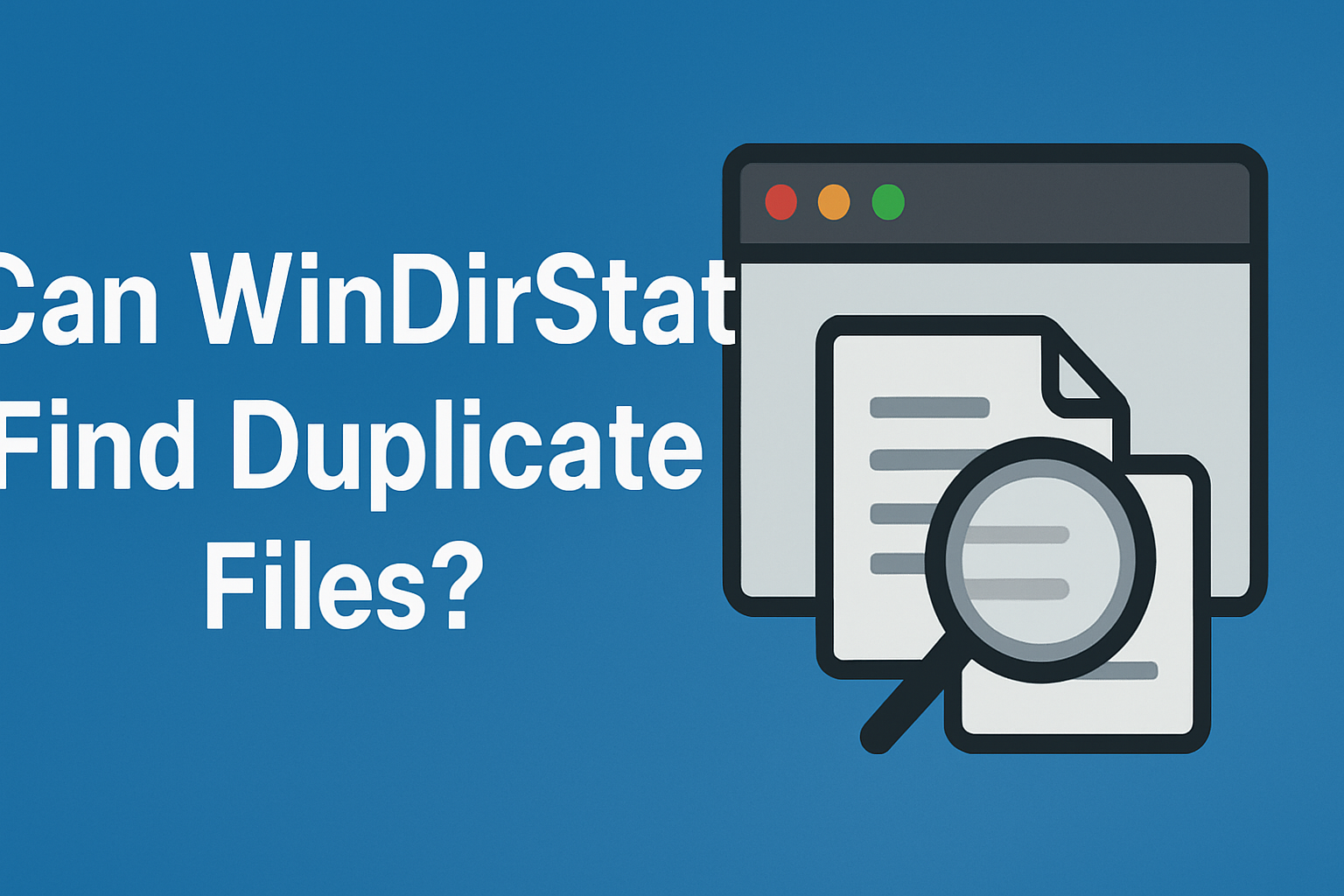
As you deal with files on your computer, you will almost inevitably run into duplicate files. Duplicate files are a nuisance that take up space on your computer (or external storage) and adds clutter, making it more difficult to stay organized. Many users download software applications, such as WinDirStat, that can be used to analyze disk usage and to maximize storage space. One of the common questions that arises is, Can WinDirStat find duplicate files? Let's look into that question and assess if WinDirStat is the correct option to find and delete duplicate files, or if there may be better options to utilize.
What is WinDirStat?
WinDirStat is a well-known open-source disk usage statistics viewer and cleanup tool for Windows. It displays disk usage stats as colorful treemaps, which help the user quickly see where they should focus on clearing up their disk space usage. While WinDirStat is very good at presenting what files are using the most disk space, many people usually ask: Can WinDirStat find duplicate files? The unfortunate answer is, no. WinDirStat doesn't have the functionality to find duplicate files built in. WinDirStat is designed to analyze disk space usage, not compare file contents or metadata.
Why Can’t WinDirStat Find Duplicate Files?
To consider how WinDirStat can find duplicate files, the answer comes back "no," which requires looking at how it functions. WinDirStat scans your drives and identifies files based on size and type. It uses a colored treemap to represent it visually, helping you quickly identify where large files or folders are located. But a duplicate file identification process involves comparing hashes of files, names of files, sizes of files, and content in some cases. These processes fall outside of WinDirStat’s functions, mainly because WinDirStat does not have algorithms that identify and delete duplicate photos.
Steps to Use WinDirStat for Disk Space Management
WinDirStat doesn't give the option of duplicate file-finder, but then it does contribute a lot in effective management of the disk with the following procedures:
Download and Install WinDirStat:
The official site leads to the download of the latest version of WinDirStat. You will find installation guidelines and follow them while installing it on your computer.
Launch the Application:
Get down to launching WinDirStat and look for the drive or folder you want to analyze.
Wait for the Scan to Complete:
It will take quite some time, depending on how big the size of your drive is and probably up to 60 minutes for scanning normal drives.
Analyze the Treemap:
The treemap allows you to visualize the usage of your disk at a single glance: larger blocks of space denote larger files/folders, while smaller blocks denote those of lesser sizes.
Delete Unwanted Files:
Right-clicking an unwanted file/folder would give you the option "Delete", using which you could clear out some space in your hard drive.
These may not have the answers to the question of can WinDirStat find duplicate files, but all will assist you in decluttering your system from unnecessary data.
Alternatives to WinDirStat for Finding Duplicate Files
In the event you are looking for a tool that may find duplicate files, you are looking for something that is meant to do exactly that. , A tool can be used is SysTools Duplicate File Finder, an effective tool that scans for and manages duplicate files on the system. It does this in a more effective way than WinDirStat because it does not simply do a visual analysis of the files, instead it uses an algorithm that is designed to locate duplicates based on file hashing, name, size, and content when duplicates are found.
Important Features of the Automated Tool:
Deep Search: Covers all file types, from documents to images, videos, and music.
Customizable Filters: Filters duplicates based on size, date, or type.
Preview Files: Easily preview files before deleting.
It spares one from accidentally losing important files in the delicate process of file cleanup.
This professional application will assist you in solving the issue that WinDirStat cannot solve, whether it be if WinDirStat can find duplicate files.
How does it work?
Here is a guide to using the professional software step by step:
Downloading and installing the Software:
Visit their official website and download the Duplicate File Finder Tool. Follow the install guide.
Open the Software:
Launch it and select the drives or folders you want to scan for duplicates.
Begin the Scanning Process:
Hit the "Scan" button to start analyzing the requested locations. The software shall compare the files and recognize duplicates.
Review Results:
When scanning is done, examine the list of duplicate files. A preview of the contents may be viewable.
Delete Duplicates:
Select the files you wish to delete and click on "Delete." Using this software, you can delete files without affecting any original copies.
On this smart tool, you no longer need to wonder can WinDirStat find duplicate files, for this tool just does that, specializing in duplicate recognition and deletion.
Comparing WinDirStat and SysTools Duplicate File Finder
While the tool in question serves the same goal of clearing your disk storage of file redundancy, its use cases are very different. WinDirStat is aimed towards the visual representation and exploration of your storage, while SysTools Duplicate File Finder is aimed solely at deduplication. Therefore, in a research period that seeks to determine can WinDirStat find duplicate files, it is fair to say it is not a duplicate finder in the same way that SysTools is not.
Final Words
So, before we even wrap this up with a short conclusion, the response is a simple no: WinDirStat can not find duplicate files. That said, WinDirStat is a very cool tool for dissecting how you utilize your disk space, but unfortunately, it has not yet been developed to find duplicate files. If you are still seeking that magic bullet, the answer to your Google search that brought you here, SysTools Duplicate File Finder, is your new best friend. Using these 2 great tools would allow you to optimize how you manage your disk space and keep your system organized and free from clutter.
So, the next time you find yourself asking, "Can WinDirStat find duplicate files?" please keep in mind that there are tools specifically appropriate, like SysTools Duplicate File Finder to handle that task.
- Art
- Causes
- Crafts
- Dance
- Drinks
- Film
- Fitness
- Food
- Oyunlar
- Gardening
- Health
- Home
- Literature
- Music
- Networking
- Other
- Party
- Religion
- Shopping
- Sports
- Theater
- Wellness



