A Complete Guide to WooCommerce Size Chart Plugin
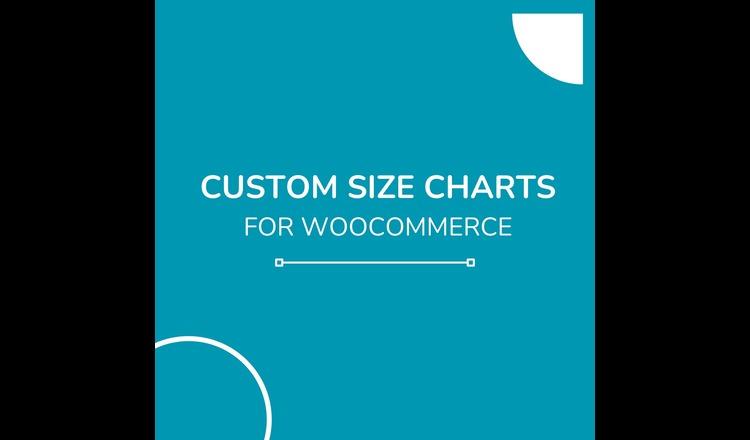
In the competitive eCommerce market, product sizing is key to guaranteeing satisfaction and minimizing return rates. Giving buyers precise and reliable size information ensures that they pick the right fit for clothing, shoes, accessories, and more. This is where adding a Size Chart for WooCommerce comes in as a necessity for any online retailer selling size-sensitive items.
With a WooCommerce Size Chart Plugin, store owners are able to present detailed size guides right on product pages. This removes uncertainty, reduces sizing mistakes, and builds customer confidence, ultimately enhancing conversion.
What is a Size Chart for WooCommerce?
A Size Chart for WooCommerce is a plugin that helps you display in-depth sizing details for your products. Be it clothing, footwear, or any other product where size needs to be selected, this functionality helps customers make the right choice before finalizing the purchase.
For instance:
A fashion store can display the measures of chest, waist, and length.
A shoe store can add a US-UK-EU shoe size conversion chart.
A sports equipment shop can include a comprehensive size guide for helmets or body protection.
With a Product Size Charts Plugin for WooCommerce, you can develop personalized and visually friendly size charts that show up where they're needed most—on product pages, popups, or size guide tabs.
Why Use a WooCommerce Size Chart in Your Store?
Including a WooCommerce Size Chart Plugin has various advantages:
Reduces Product Returns – Proper sizing assists customers in selecting correctly, lowering return rates.
Increases Customer Confidence – Purchasers feel confident with stores that offer complete size details.
Enhances Shopping Experience – Simple access to size charts enhances usability and convenience.
Increases Sales & Conversions – An educated buyer is more apt to make a purchase.
Including a WooCommerce Size Chart is not so much about offering measurements—it's about building confidence and providing a superior shopping experience.
Important Features of a Product Size Charts Plugin for WooCommerce
While selecting the ideal plugin, make sure it offers:
Customizable Size Charts – Design charts for various product categories.
Visual & Tabular Layouts – Select between tables, images, or both for improved presentation.
Popup & Inline Display – Display size charts as a popup button or on the product page itself.
Responsive Design – Make charts appear fantastic on mobile and desktop devices.
Easy Integration – Insert charts without intricate coding.
A powerful Product Size Charts Plugin for WooCommerce will make sure size data is readable, visible, and easy to navigate.
How to Add Size Chart WooCommerce?
Here's a step-by-step process of adding a Size Chart for WooCommerce to your website:
Choose the Right Plugin – Pick a trustworthy WooCommerce Size Chart Plugin with solid reviews and customization capabilities.
Install & Activate – Install the plugin on your WordPress panel.
Create Size Charts – Set sizes, measurements, and display formats.
Assign to Products – Associate certain charts with respective product categories or single items.
Test and Optimize – Test how the charts look and make changes for enhanced visibility.
Use Cases for WooCommerce Size Charts
A WooCommerce Size Chart can be utilized in various industries:
Fashion & Apparel Stores – Tees, dresses, suits, and outer garments.
Footwear Brands – Shoe size conversions for various regions.
Sports Equipment Shops – Gloves, helmets, and other safety gear.
Accessories – Rings, bracelets, or belts that need precise measurements.
Best Practices for Adding Size Charts to WooCommerce
To be as effective as possible, take the following advice:
Keep It Simple – Employ simple measurements and do not make it too complicated.
Use Visuals – Diagrams or images make sizes easier to understand.
Make It Accessible – Put charts close to size selectors for easy reference.
Update Regularly – Keep information current and accurate.
Advantages of Utilizing WooCommerce Size Chart Plugin
Saves on size-related returns and exchanges.
Promotes customer trust and satisfaction.
Increases store professionalism and credibility.
Streamlines user experience on all devices.
Adding a Size Chart for WooCommerce is an essential step for any eCommerce store dealing with size-specific products. A WooCommerce Size Chart Plugin provides buyers with the confidence to make the right choice, improving conversions and reducing returns. Whether you sell apparel, shoes, or accessories, a Product Size Charts Plugin for WooCommerce ensures accurate sizing, better customer experience, and higher sales.
- Art
- Causes
- Crafts
- Dance
- Drinks
- Film
- Fitness
- Food
- Giochi
- Gardening
- Health
- Home
- Literature
- Music
- Networking
- Altre informazioni
- Party
- Religion
- Shopping
- Sports
- Theater
- Wellness



