Guide on How to Convert Yahoo Mail to Outlook 365
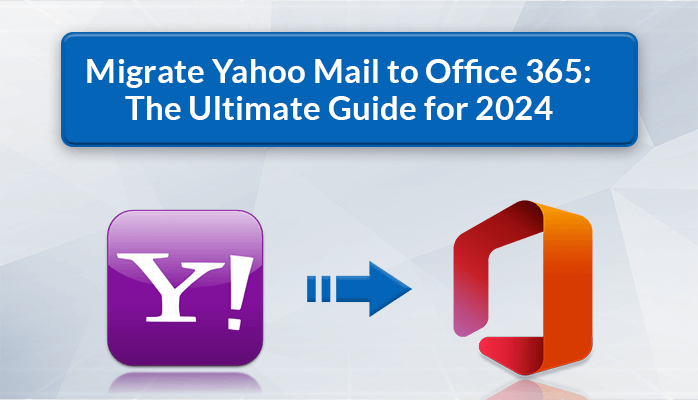
With evolving technology and growing business needs, many users are transitioning from traditional email services like Yahoo Mail to more robust platforms such as Microsoft Outlook 365. Whether it’s for improved security, better productivity features, or seamless integration with Microsoft’s ecosystem, converting Yahoo Mail to Outlook 365 has become a common need. This blog will guide you through the entire process on how to convert Yahoo Mail to Outlook 365, including a manual method, its limitations, and a more efficient alternative solution.
Yahoo Mail is a popular web-based email service known for its user-friendly interface and generous storage. While it's great for casual or personal use, it lacks enterprise-grade features such as integration with business tools, enhanced security, and advanced administrative control.
Outlook 365, on the other hand, is part of the Microsoft 365 suite. It offers professional-grade email capabilities, advanced calendar and task management, and seamless collaboration through Teams, OneDrive, and other Office apps. It’s tailored for business, professional, and educational environments.
Reasons to Convert Yahoo Mail to Outlook 365
Here are some of the key reasons users choose to migrate Yahoo emails to Outlook 365 -
Better Security – Outlook 365 offers data encryption, multi-factor authentication, and compliance tools.
Professional Features – Enhanced calendar, task management, and contact organization.
Centralized Workflow – Outlook integrates with Microsoft Teams, Word, Excel, SharePoint, and more.
More Control and Customization – Enterprise-level administrative tools and mailbox management.
Increased Storage & Reliability – Outlook 365 provides scalable storage with better uptime and support.
Manual Method to Convert Yahoo Mail to Outlook 365
You can configure Yahoo Mail with Outlook manually using IMAP settings -
Step 1 - Enable IMAP in Yahoo Mail
Log in to your Yahoo account.
Go to Settings > More Settings > Mailboxes > IMAP and ensure IMAP access is enabled.
Step 2 - Configure Yahoo in Outlook
Open Outlook and go to File > Add Account.
Enter your Yahoo email address and click Connect.
Enter your Yahoo App Password (not your regular password—generate it from your Yahoo account security settings).
Use these IMAP settings -
Incoming server (IMAP): imap.mail.yahoo.com | Port: 993 | Encryption: SSL
Outgoing server (SMTP): smtp.mail.yahoo.com | Port: 587 | Encryption: TLS
Step 3 - Export Yahoo Emails to PST (Optional)
Once synced, go to File > Open & Export > Import/Export to export the Yahoo mailbox as a PST file.
Step 4 - Import PST into Outlook 365
Use Outlook 365 to import the PST file through File > Open & Export > Import/Export.
Drawbacks of the Manual Method
Complex Setup – Requires correct IMAP configuration and an app-specific password.
Time-Consuming – Syncing large mailboxes takes time and bandwidth.
No Email Filtering – You can’t select specific folders or time ranges to export.
No Backup Options – There's no way to schedule regular backups or maintain local copies.
Risk of Data Loss – Any misconfiguration could result in missing emails or incomplete transfers.
How to Convert Yahoo Mail to Outlook 365 by Alternative Solution
For a smooth and error-free transition, the CubexSoft Yahoo Mail Backup Tool offers a powerful alternative. It allows users to directly convert Yahoo emails into Outlook 365 or save them in multiple formats - PST, PDF, MBOX, Gmail, Office 365, Exchange Server, IMAP Server, and more.
Why Choose the Yahoo Mail to Office 365 Tool
Direct Export to Outlook 365 using login credentials.
Selective Backup by date range, folder, subject, etc.
Preserves Email Attributes including attachments, formatting, and folder structure.
Batch Account Support for multiple Yahoo IDs.
User-Friendly Interface suitable for both technical and non-technical users.
With the tool, you eliminate the risks and complications of the manual method and enjoy a fast, reliable conversion process.
Conclusion
Migrating from Yahoo Mail to Outlook 365 is a smart move for users seeking a more professional, secure, and productivity-focused email experience. While the manual method is possible, it’s not ideal for most users due to its technical demands and limitations. The Yahoo Mail to Office 365 Tool provides a convenient, secure, and fully automated alternative that ensures a smooth and complete migration.
- Art
- Causes
- Crafts
- Dance
- Drinks
- Film
- Fitness
- Food
- الألعاب
- Gardening
- Health
- الرئيسية
- Literature
- Music
- Networking
- أخرى
- Party
- Religion
- Shopping
- Sports
- Theater
- Wellness

